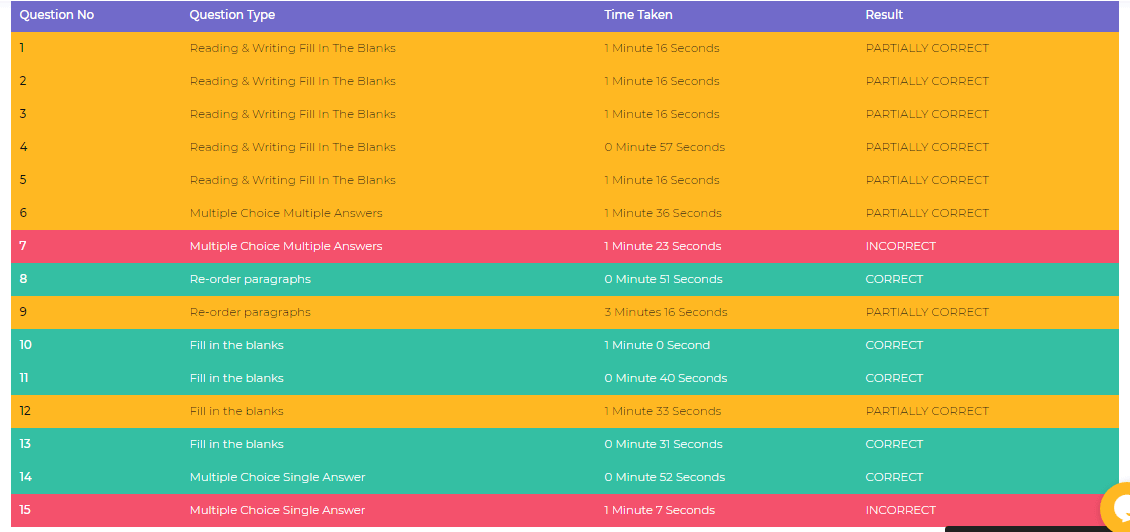PTENOTE provides you with 50 Free Mock Tests when you purchase the voucher. To score your desired marks, it’s important that you practice.
Let’s get you started on how PTENOTE Mock Tests works!
- PTENOTE sends your login credentials to the registered email ID with the URL https://learn.ptenote.com. Log in with desktop, laptop, tablet or mobile phone as long as you have chrome.
You need to enter the username and password sent by us into the space provided. There you can tick “remember me” if it’s your personal device.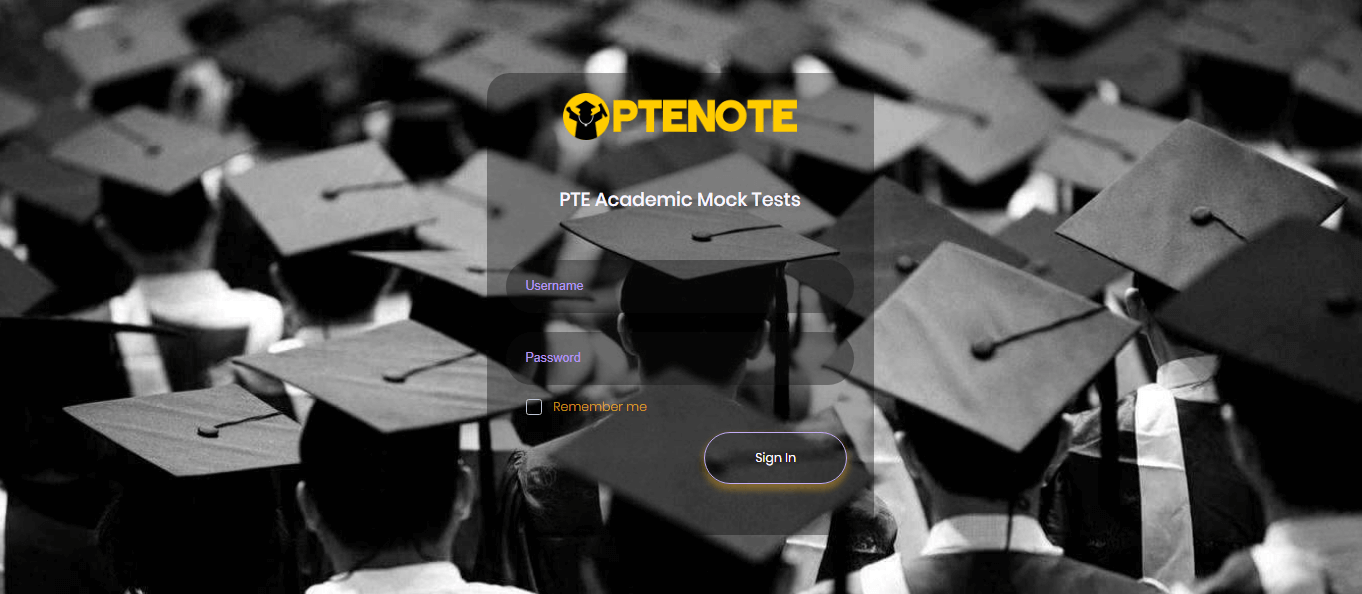
- Once successfully logged in, you will be able to see all the mock tests available to you and your progress in those mock tests. We have separated the mock tests into four sections: Speaking, Listening, Reading and Writing. This is done in order to let you focus on one skill at a time.
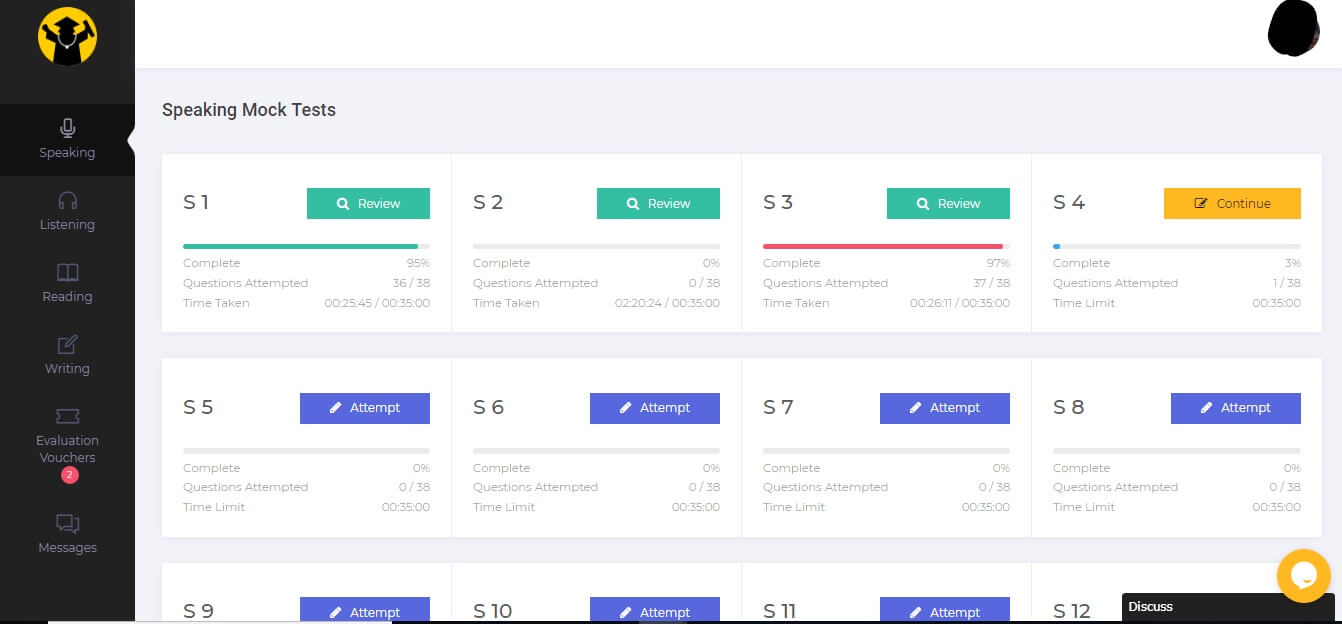
-
On the upper left side, you can click your profile (picture) and a drop down will show up which will give you the option to edit profile, change the password or log out.
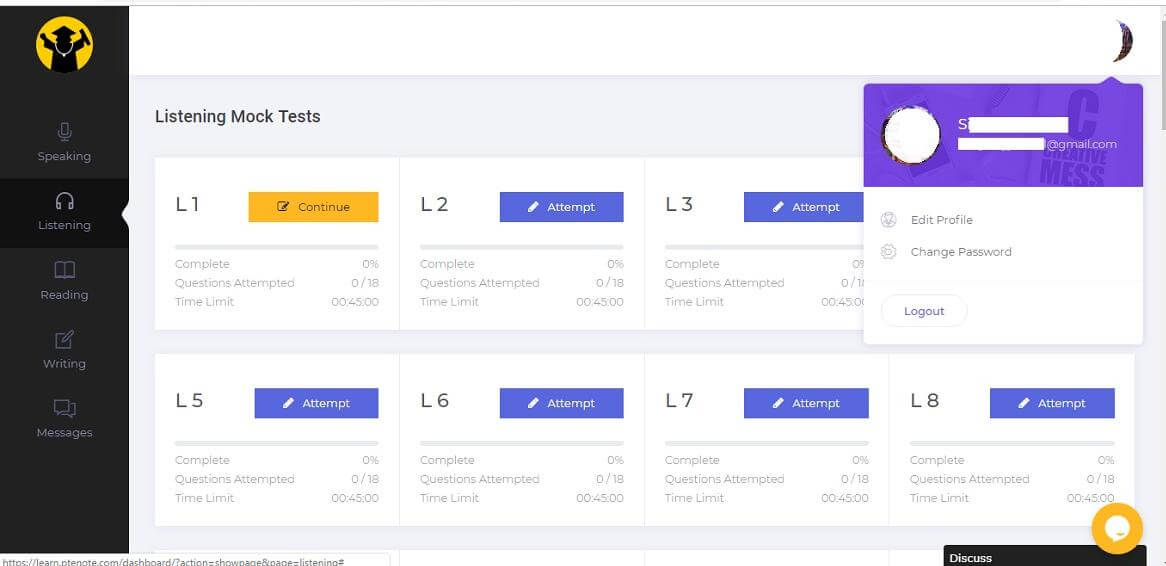
- Click “Edit Profile” and you will land on a page where one can edit the name, city, country, timezone or change & delete profile picture.
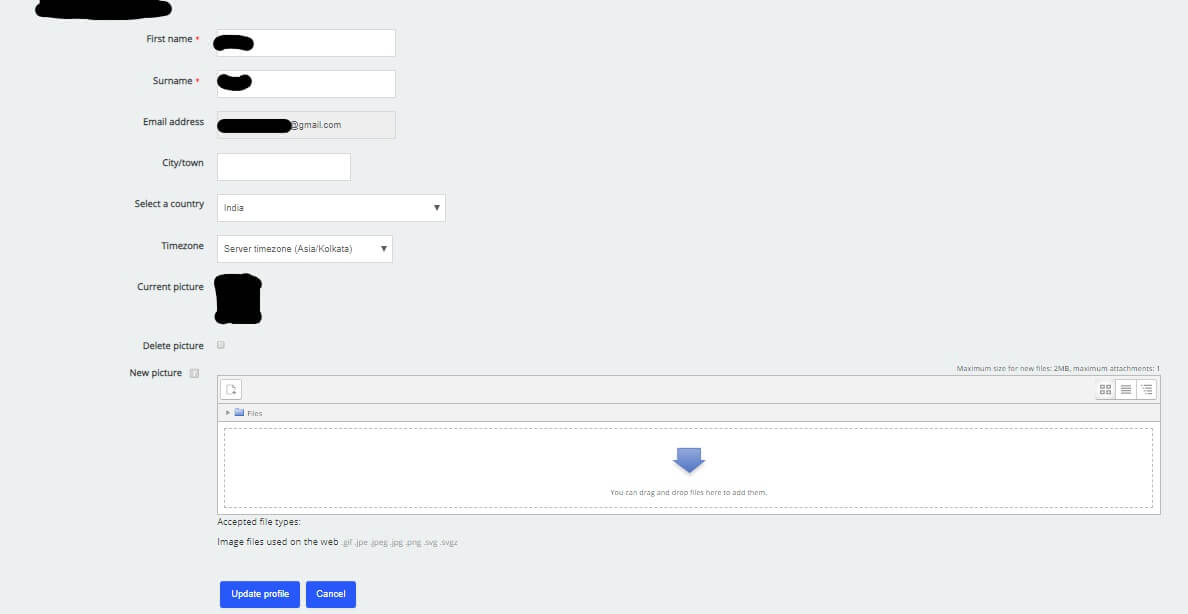
- If you need to change password then click “Change Password” and enter the current password along with the new one.
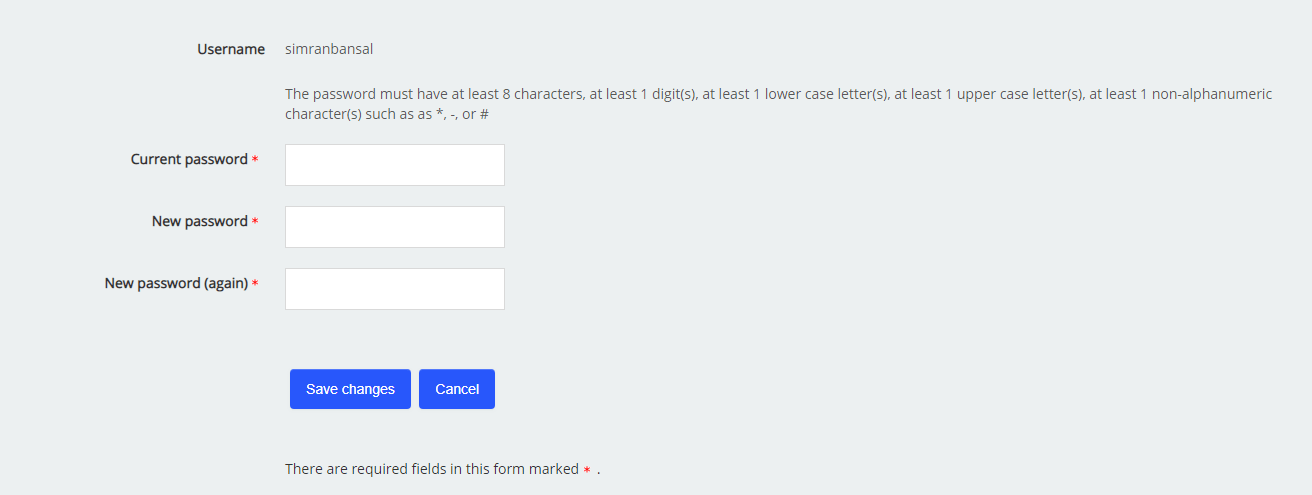
-
There are two Chat Options,
both of them are available on the lower left side. One is the orange symbol where you can chat to us about any of your queries. The other option is “Discuss” where you can talk to fellow test takers and do virtual group studies or chat one-on-one.
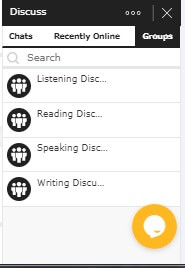
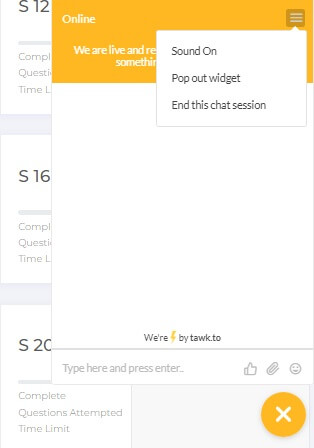
- You can also access “Discuss” Option from the right side panel “Messages”.
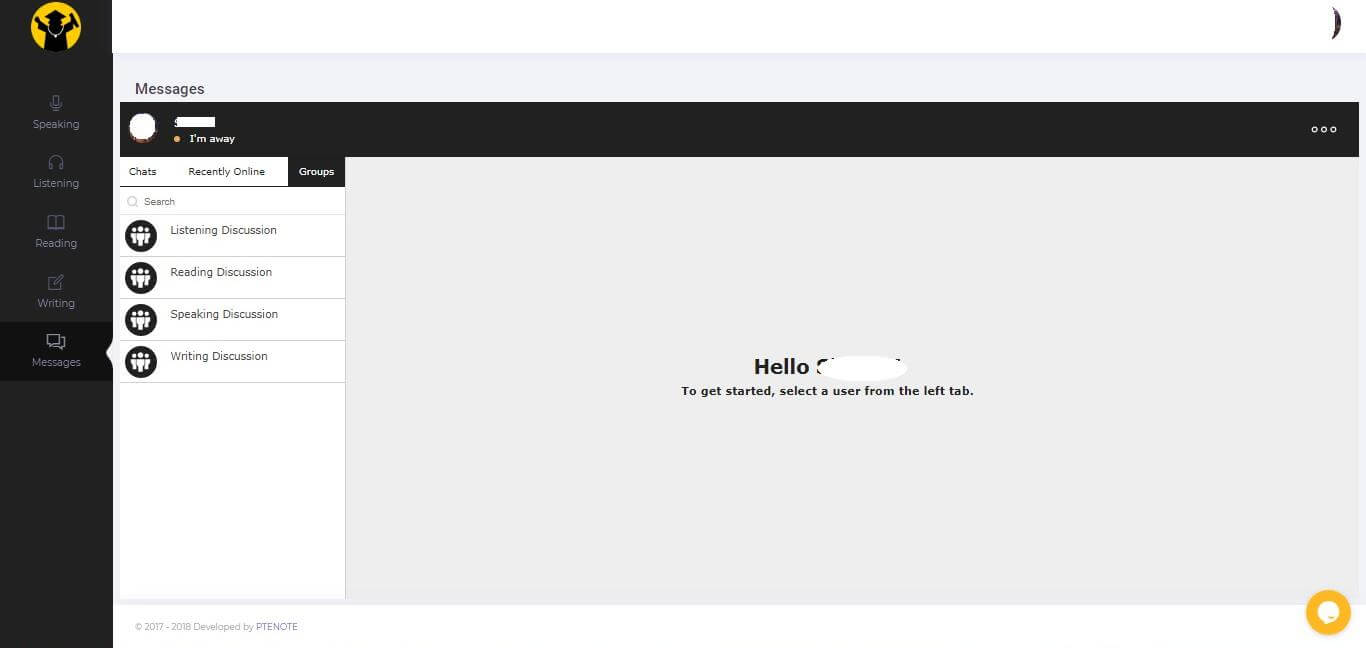
-
In order to take the mock test, click “Attempt” on your choice of test.
Let’s say you choose to do the Listening mock tests. A window will pop asking you to either Start your attempt or cancel it.
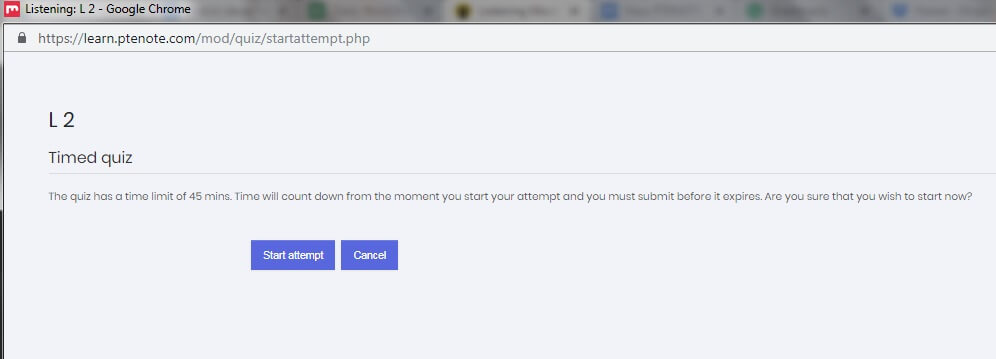
- When you choose to start your attempt, your clock will start and you need to answer questions accordingly. After completing your answer, press next to answer another question.
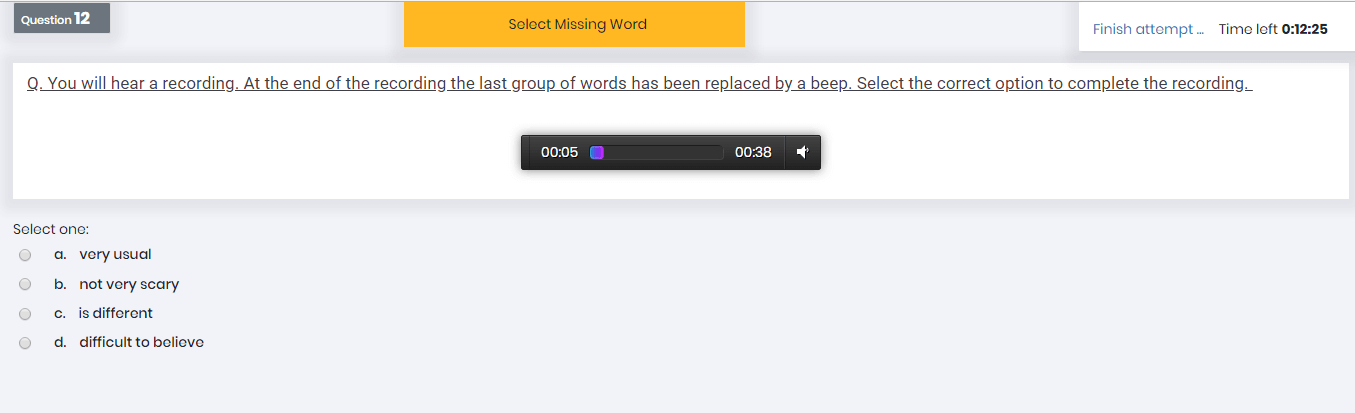
- You can complete the mock test in one go or you can click “Save and Exit” to pause the clock and you will be able to start from the next question onwards anytime but you need to attempt the current question first before clicking save and exit.

- When you submit the mock test, you will be able to review your answers. You will also see sample answers which can be helpful in analyzing your performance.
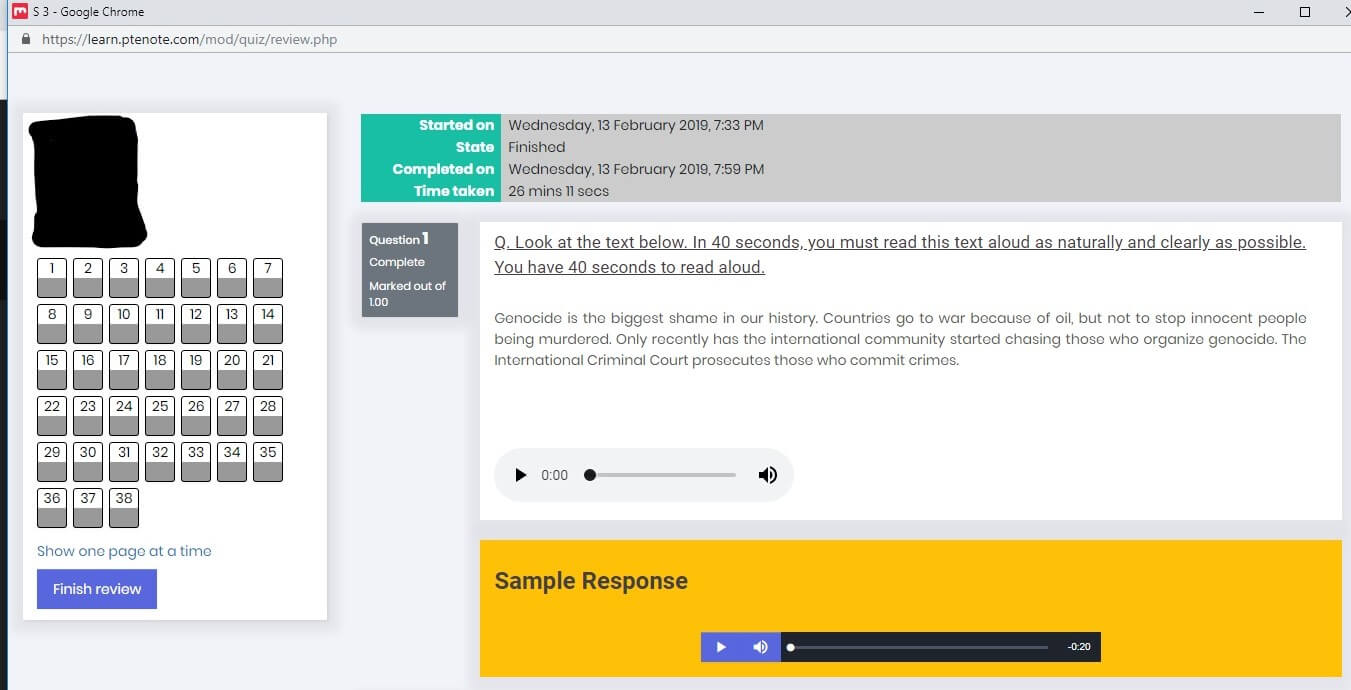
- You can request an evaluation if you want a scorecard after completing PTE mock tests. We generate instant result and scores for Reading and Listening section ie. you don’t have to request an evaluation to see the individual result of the mention sections.
Let’s say you attempt reading. Your correct, incorrect and partially correct answers will be shown immediately after submitting the test. You can access them later too.
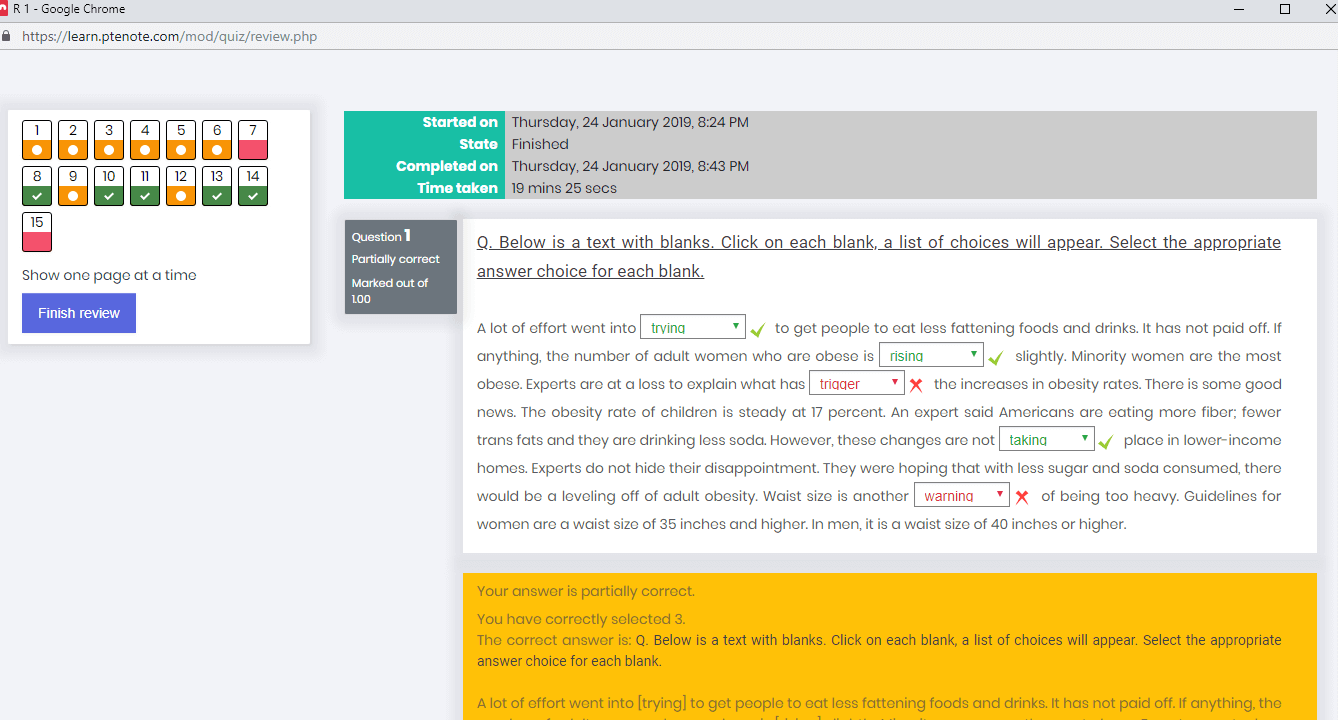
You can later go to your dashboard and find your detailed score for the same.
The detailed report will include Overall Score and Individual scores.
The scores are also be shown in the pie chart and bar graph form.
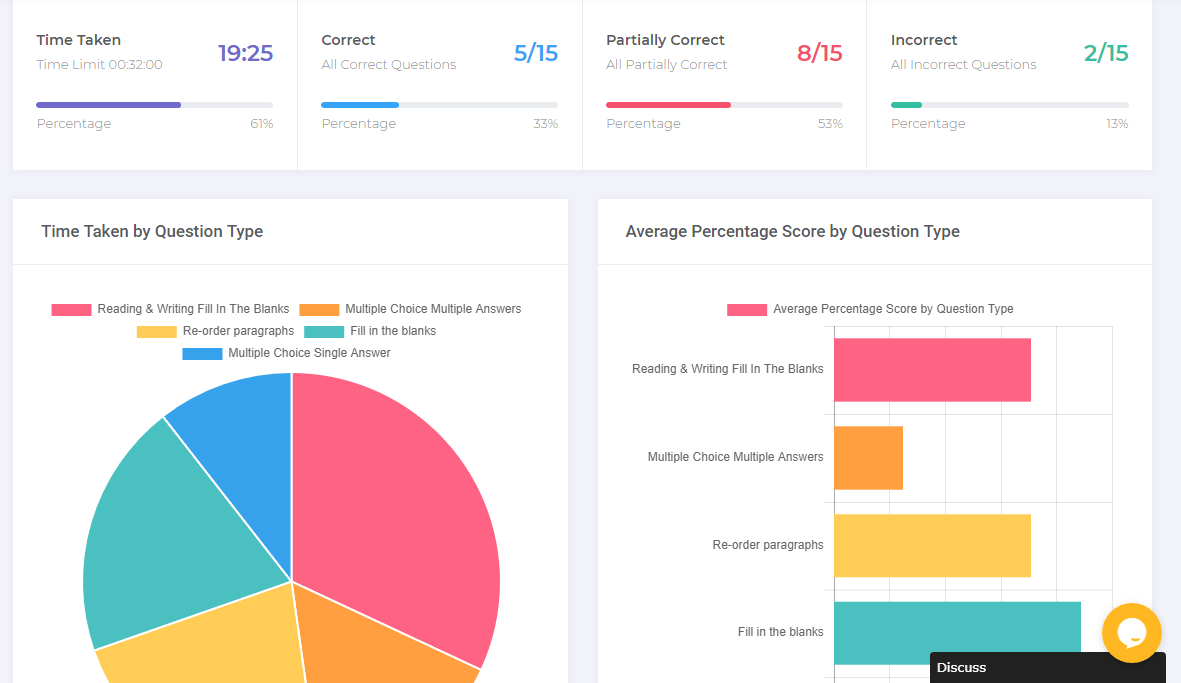
Things to remember while giving mock tests:
- Test your headphone and microphone.
- Make sure to speak in the given time for your answer to be recorded.
- Answer every question in order to get an instant “analysis” report. Reviews will always be available.
Good luck for PTE Academic!
Quick & Easy
Book Your Exam in
60 Seconds
Fast, simple, and secure. Schedule your PTE Academic test now and take the first step toward your goals with PTENOTE's seamless booking experience.

 Who we are?
Who we are?