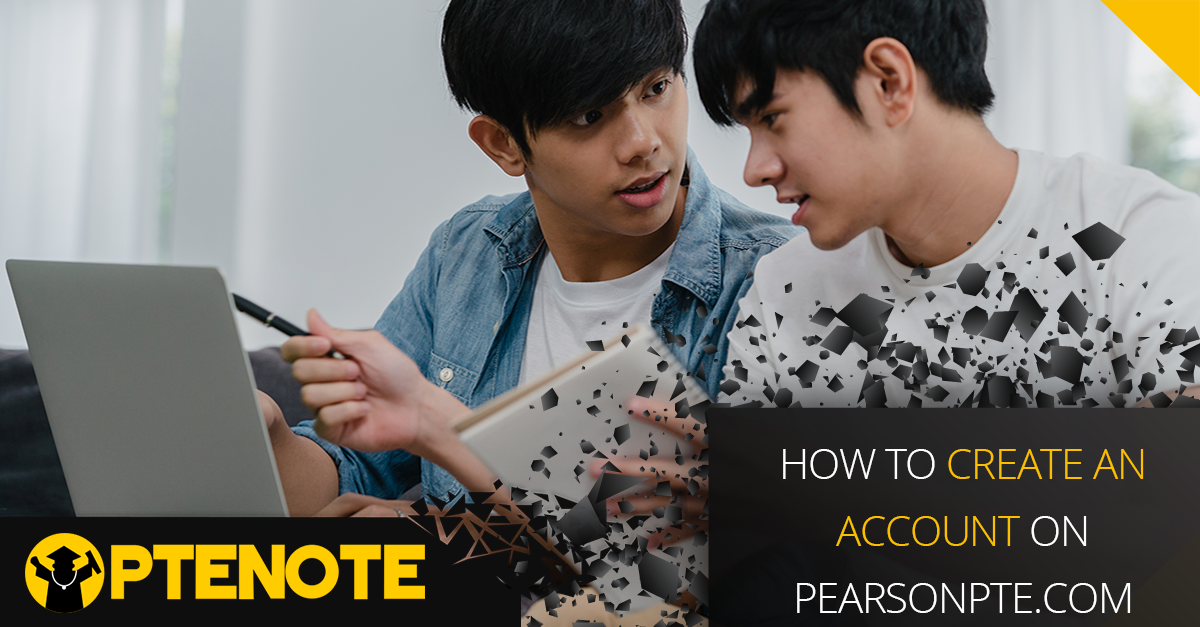Creating an account for PTE Academic is easy. It’s the first step towards registration of the exam and can be divided into few steps as follows:
- Go To https://pearsonpte.com/ and click book or directly go to //pearsonpte.com/book.
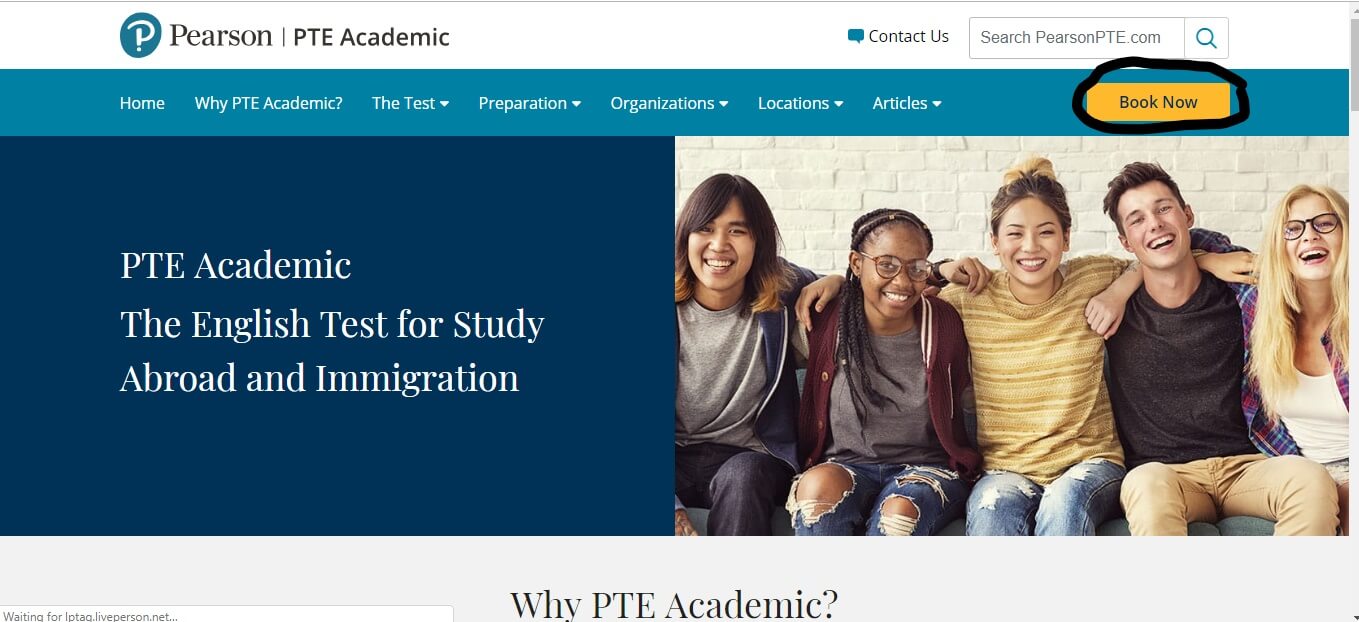
- Scroll down to find “Create Account” on the same page and click it.
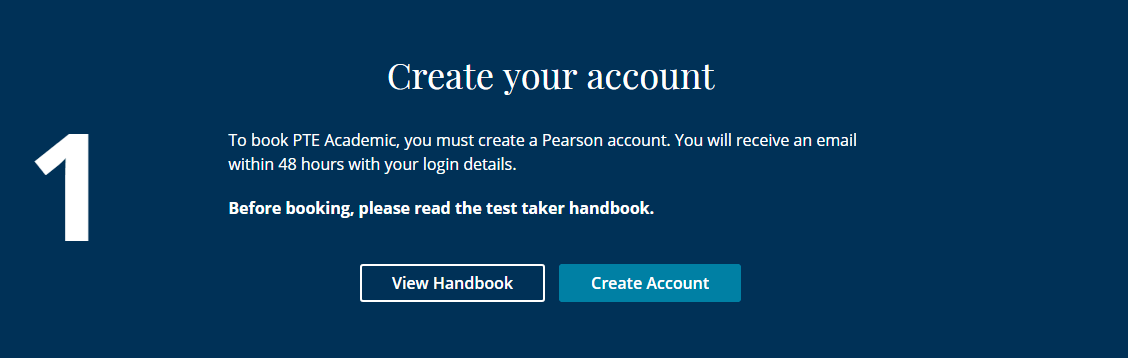
- Read and Agree to the terms and condition.
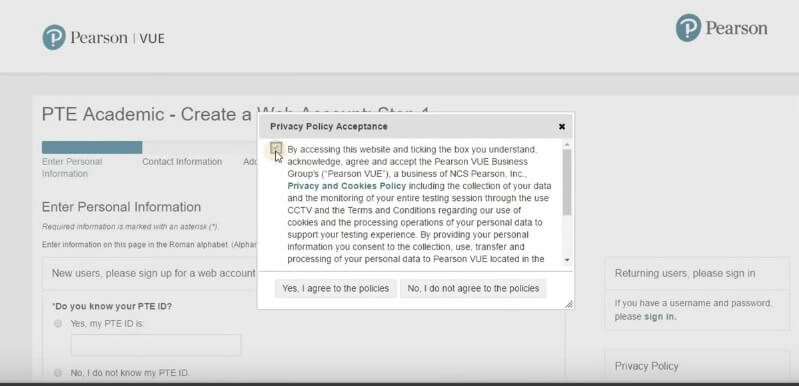
Enter Your Details.
- 1st Step Personal Details: Select “No, I do not know my PTE ID”. Enter Title, First & Last Name and suffix if any. Then enter email id and click next.
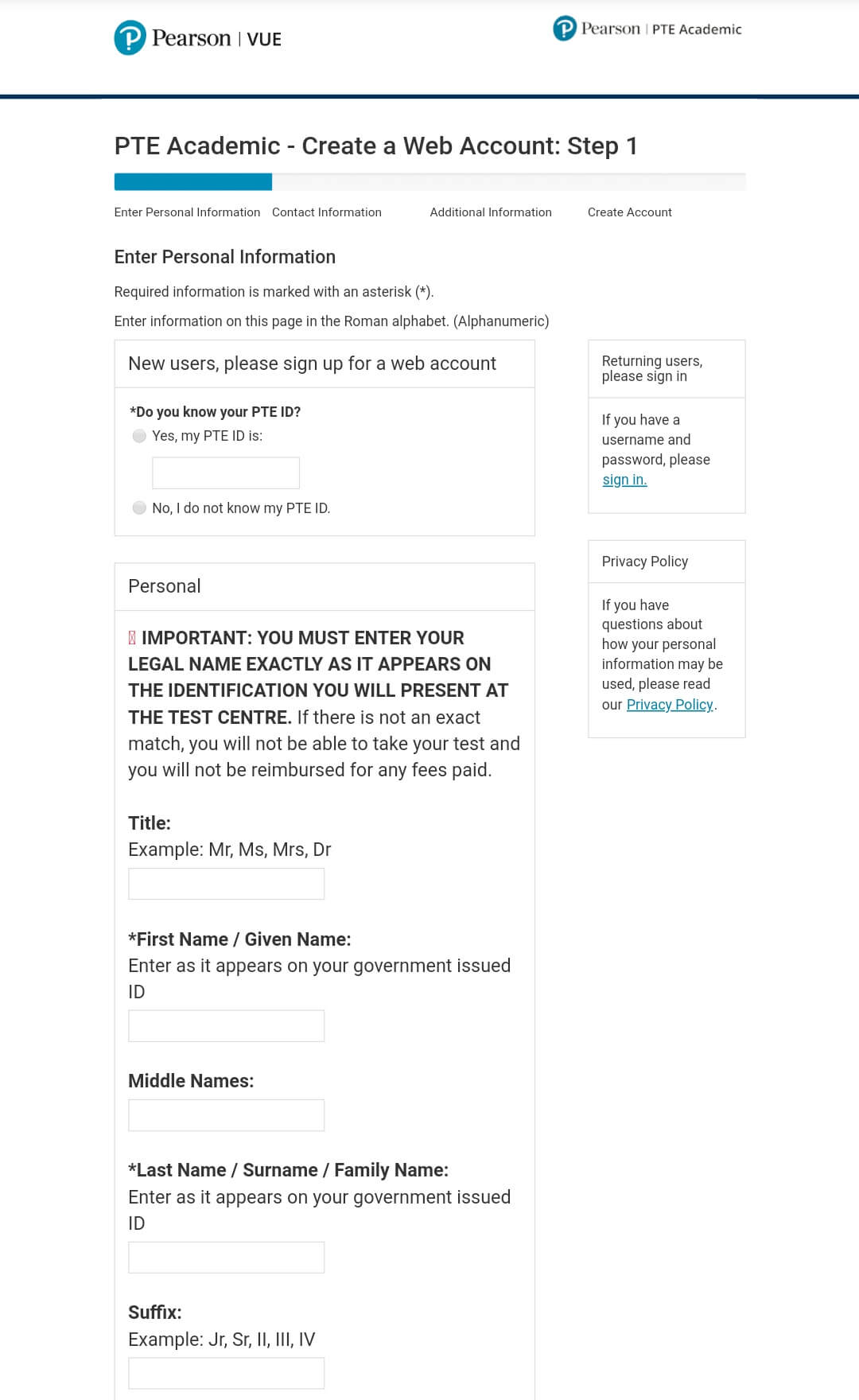
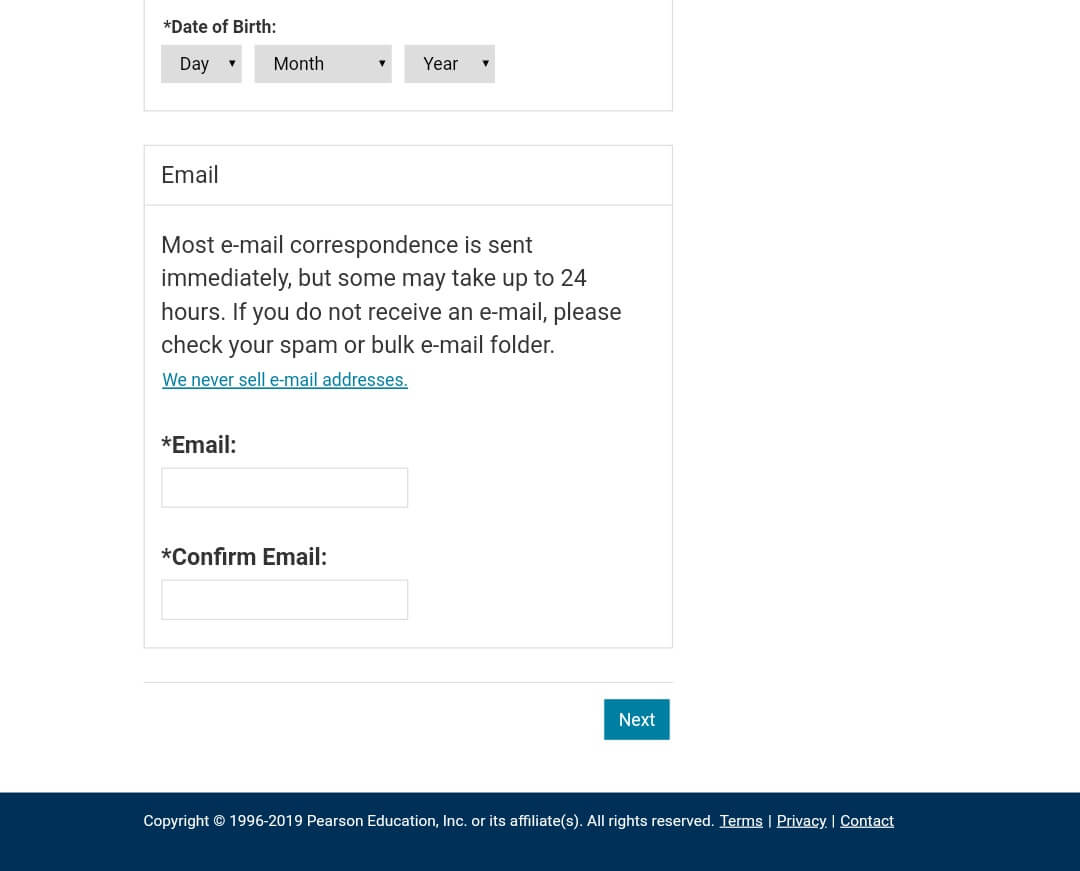
- Enter Contact Information:
- Address Type
- Country of Residence
- Company, if applicable.
- Full Address
- Telephone Number
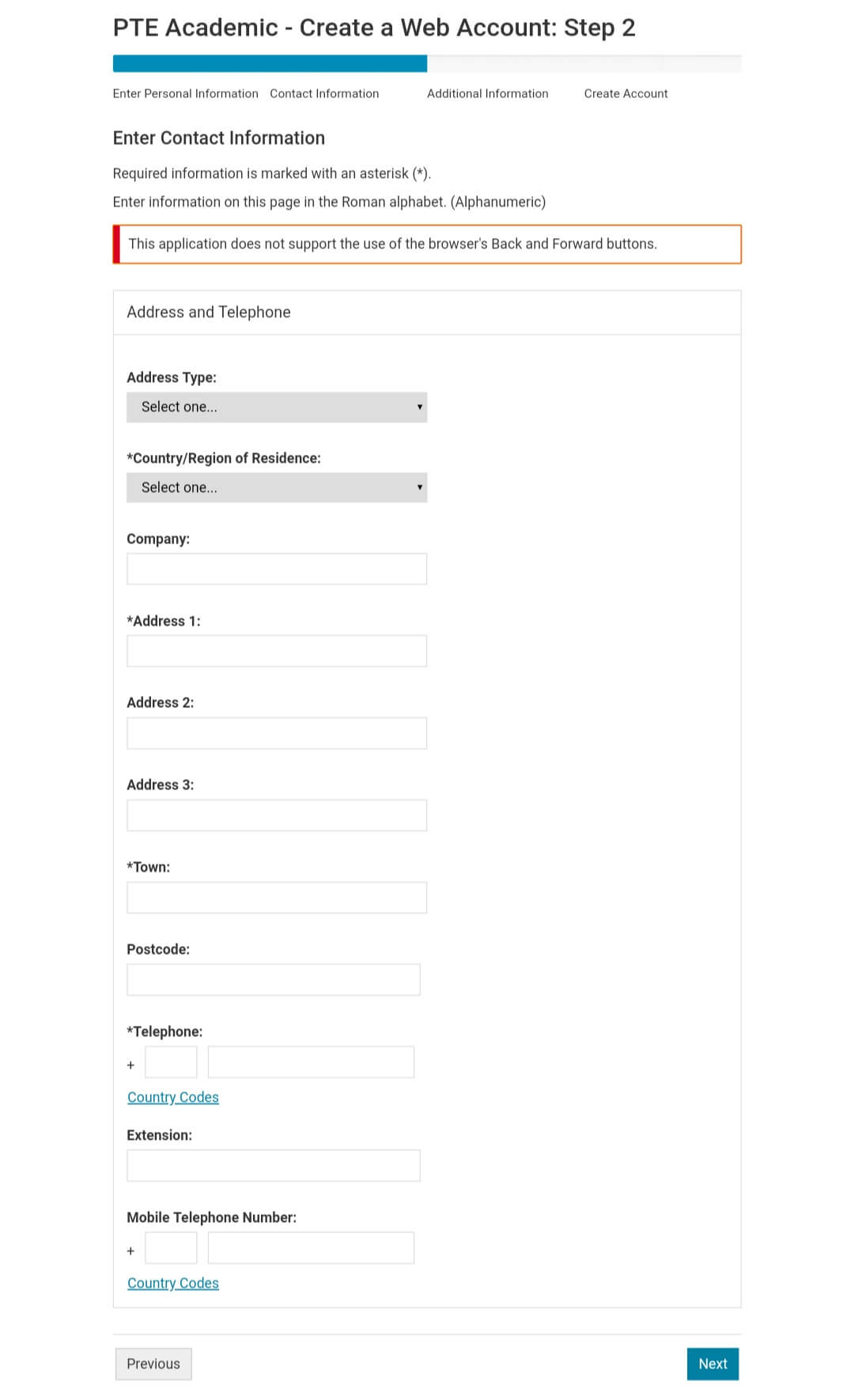
- Enter Additional Infomation:
- Country of Citizenship
- Country of Birth
- City of Birth
- Gender.
- You may or may not tick boxes in the end according to your needs.
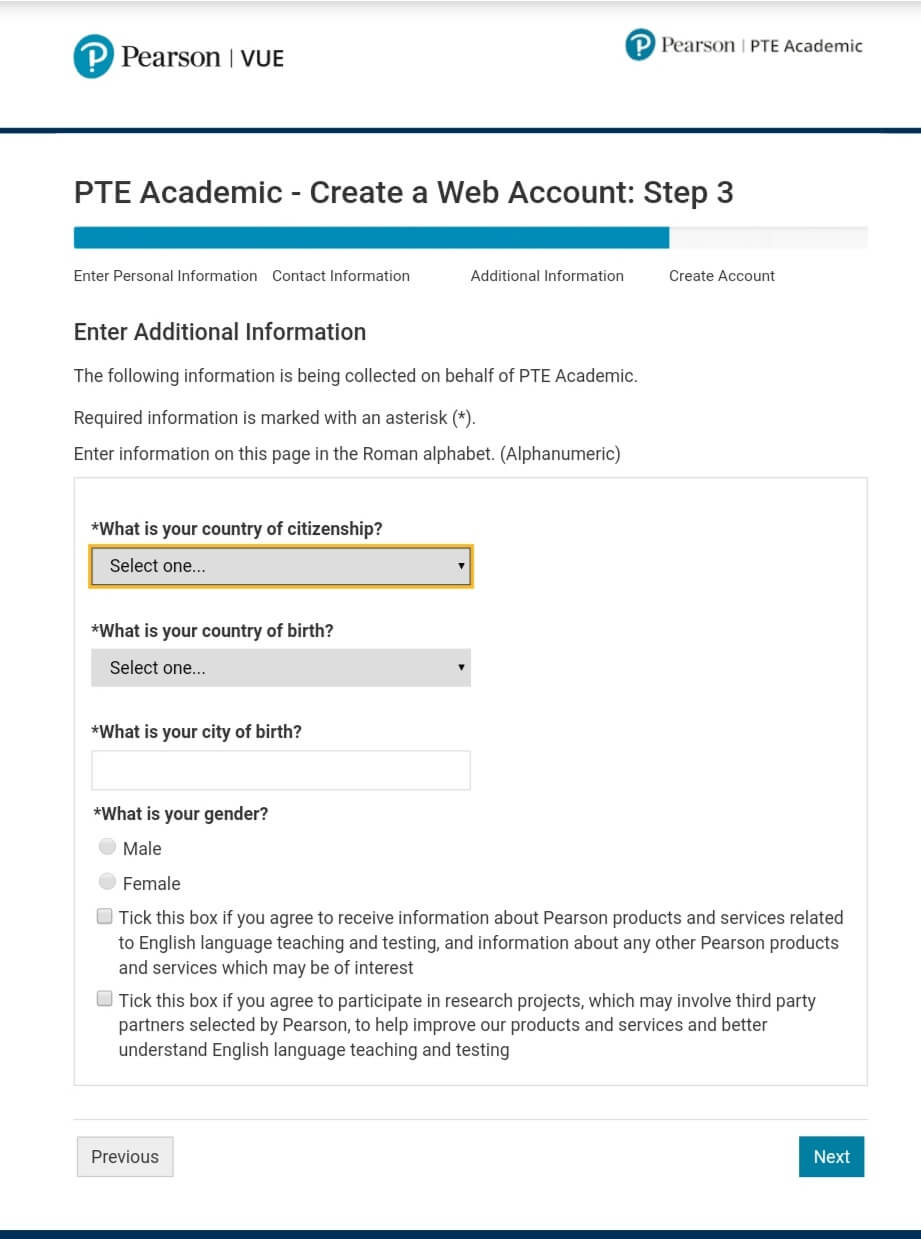
- Create Account:
- Create an alphanumeric username for yourself and check it’s availability. If it’s not available, create a different one by changing a few numbers or alphabets. It should be at least 6 characters long.
- Create a strong password.
- It must contain a total of 8 or more characters. Combination of uppercase (Example: A) and lowercase (Example: a). Numbers(0-9) or Symbols (#,@,$ etc)
- Select your choice of security questions. These will be helpful in case you forget your username or password.
Note down these details for yourself. Click Finish.
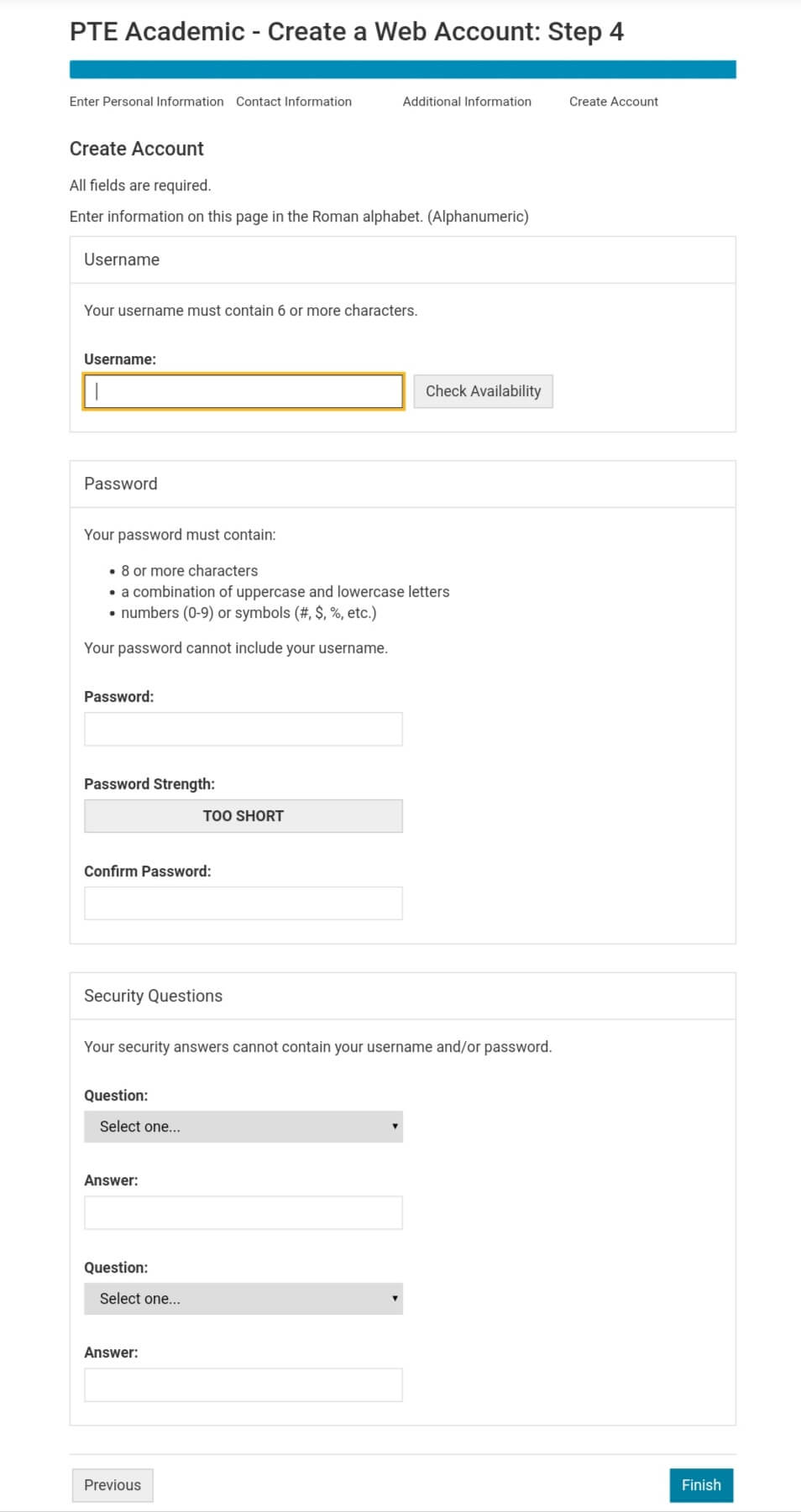
Press the finish button to complete registration.
The process of creating an account on pearsonpte.com is now complete. You will receive an email confirming the same and containing your login details.
Scroll on https://pearsonpte.com/book and find “Sign In”. Enter username and password.
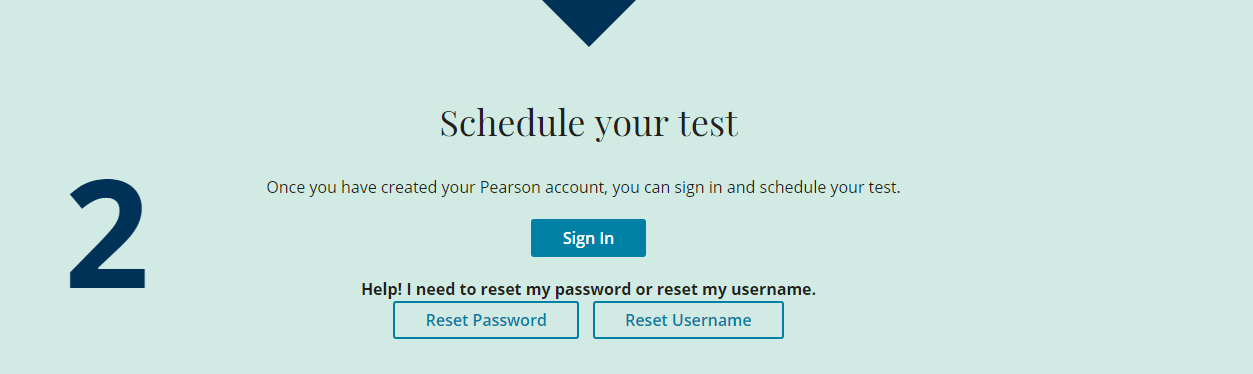
Congratulations, You can now log in to book PTE Academic slot lot anytime you want.
Use the PTE Voucher while making the payment, purchase if not bought already.
We wish you luck for PTE Academic preparation and exam.
Quick & Easy
Book Your Exam in
60 Seconds
Fast, simple, and secure. Schedule your PTE Academic test now and take the first step toward your goals with PTENOTE's seamless booking experience.

 Who we are?
Who we are?