There is no need to worry if you forgot your PTE Academic username or password. There are few simple steps to retrieve your account.
Go to https://pearsonpte.com/book and scroll down to find the Sign In Option. You will Reset Password and Reset Username Buttons.
Follow these steps if you forgot your username.
- Click “Reset Username”.
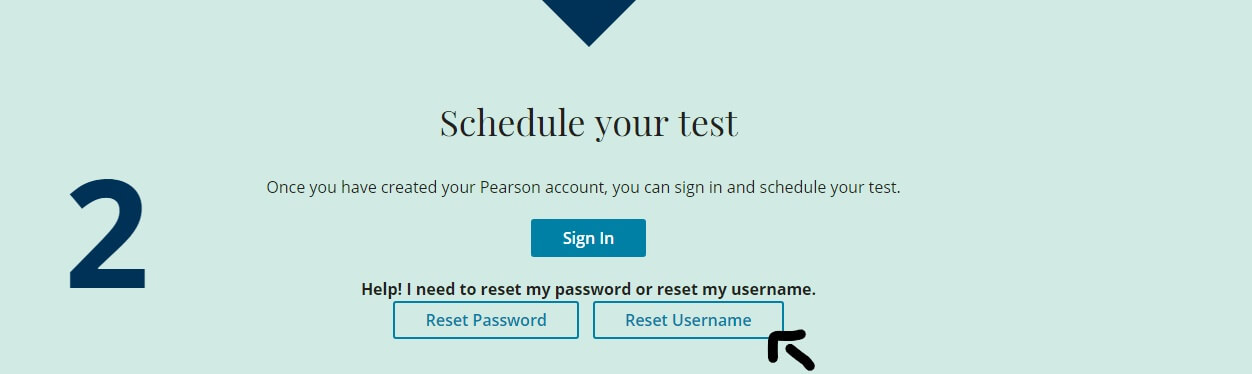
- Enter Your First & Last Name. The Email you used while registering should be entered here. Click Next.
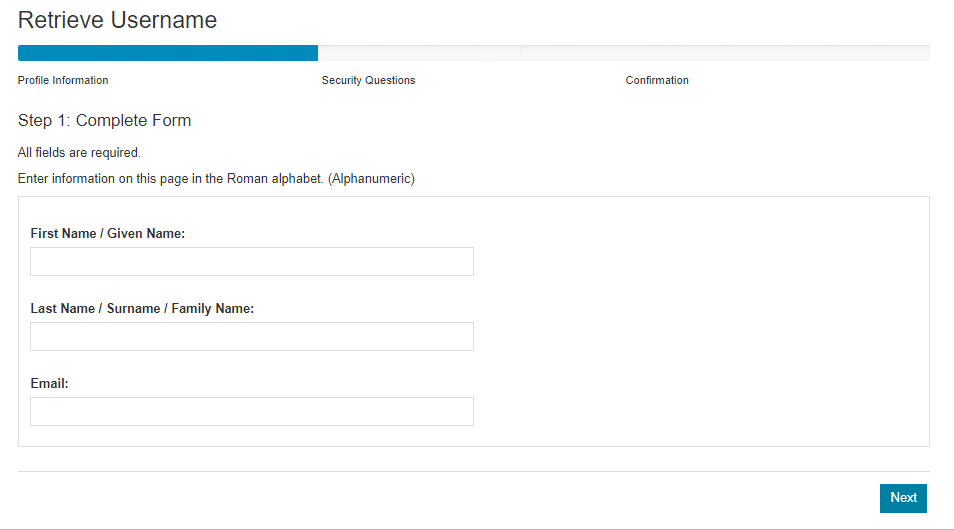
- Answer the security Questions. Click Next. These are the questions you selected and answered while registering your account.
- The Next page will show your username.
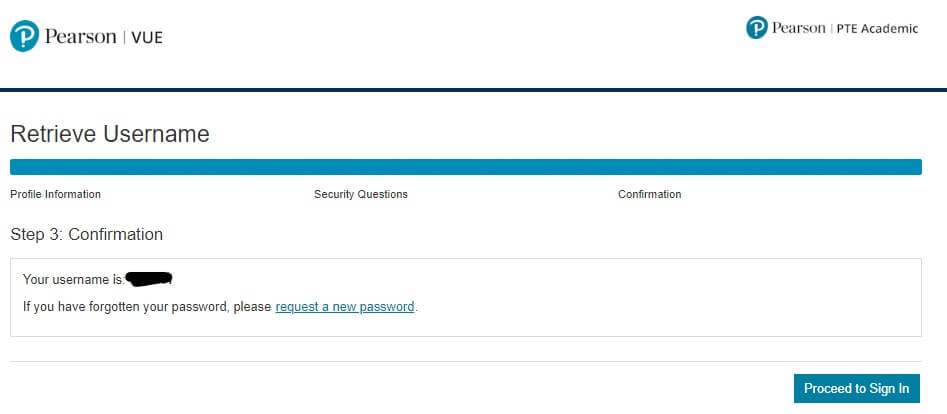
Follow these steps if you forgot your password.
- Click “Reset Password”.
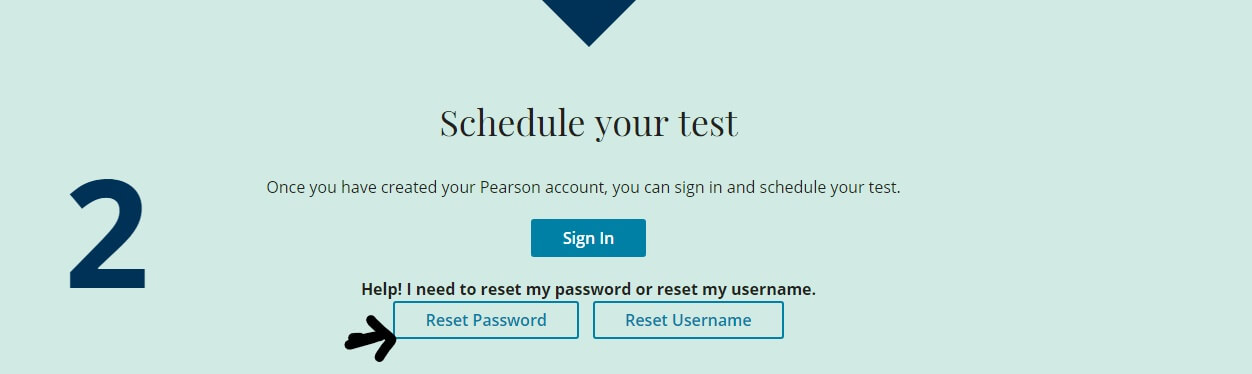
- Enter Your Username. Official First and Last Name as mentioned during registration should be entered. Click Next.
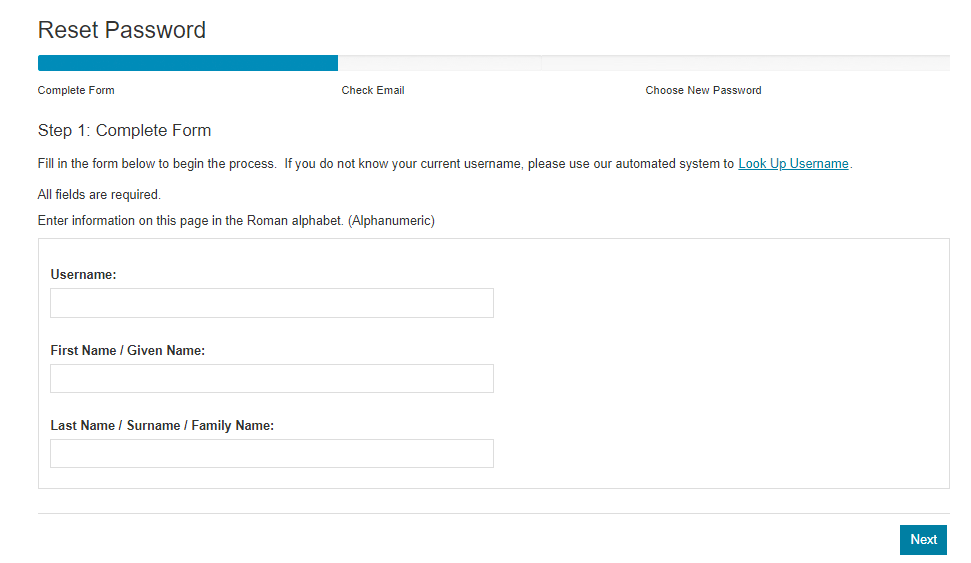
- Check your email for a password reset link.
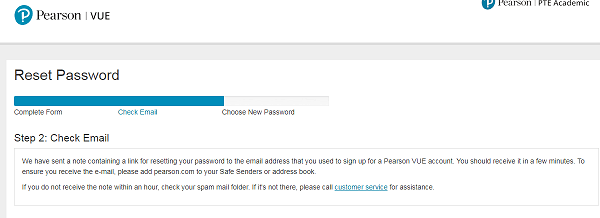
- Click the link inside the email and you will be redirected to a password resetting page.
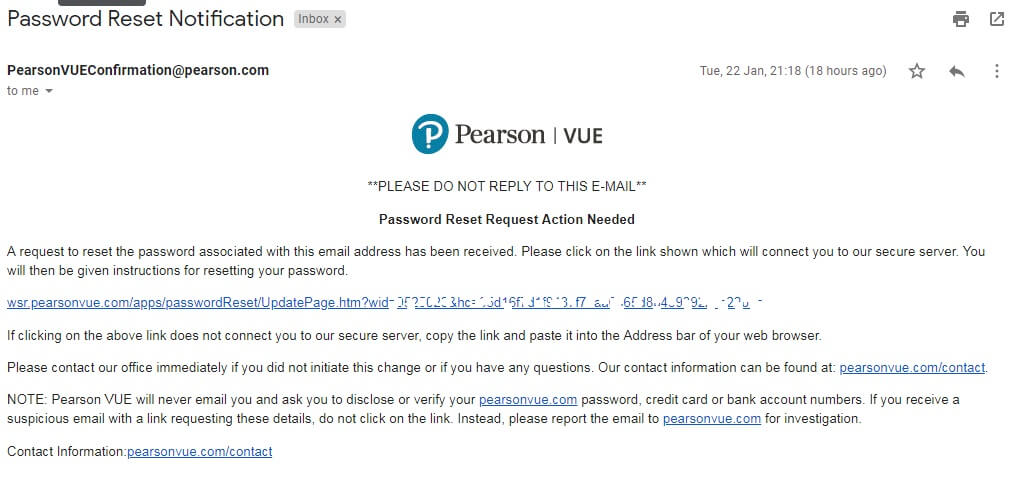
- Enter a new password. Remember the rules: 8 or more characters, Combination of uppercase (Example: A) and lowercase (Example: a), Numbers(0-9) or Symbols (#,@,$ etc). Click “Reset Password”. Your password is now changed.
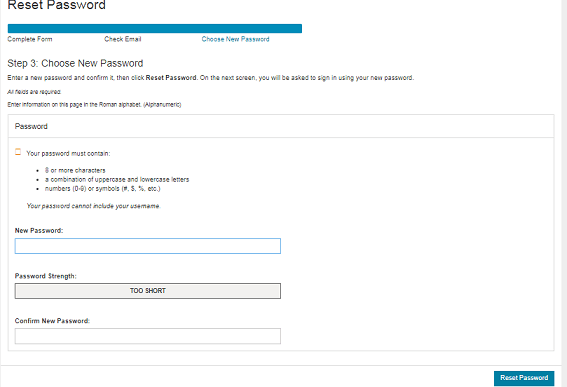
NOTE: If you have forgotten both the username and password, please follow the reset username steps first as creating new password requires a username.
We hope that we were helpful. Check out our PTE Voucher to know what benefits you can avail while booking for PTE Academic.
Quick & Easy
Book Your Exam in
60 Seconds
Fast, simple, and secure. Schedule your PTE Academic test now and take the first step toward your goals with PTENOTE's seamless booking experience.

 Who we are?
Who we are? 
